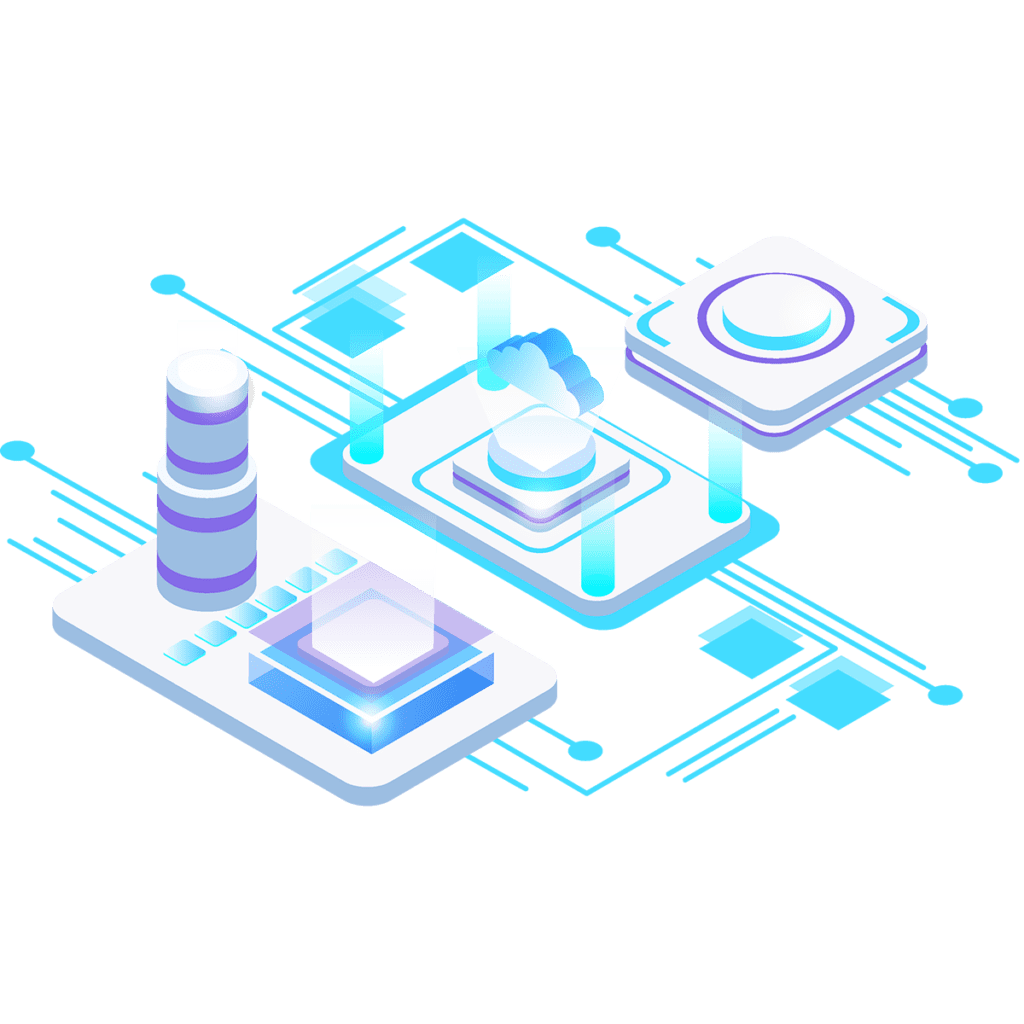A strong and dependable hosting solution is essential in the current world. If you are a developer testing applications or a gamer wanting to improve your experience, PetroSky’s VPS for NOX Player is the ideal choice. This blog post will delve into the reasons why PetroSky’s VPS services are the best option for running NOX Player, and provide tips on setting up your VPS for peak performance.
Why Choose PetroSky for NOX Player?
- Latest Servers: We provide the latest servers with the latest processors to ensure that you get the best performance for running NOX Player. The servers are designed to handle applications, providing a smooth gaming fun.
- Unique Graphics: The Pro+ VPS plans from PetroSky include advanced graphics acceleration, supporting OpenGL 4.5 and Vulkan 1.3. This ensures that your NOX Player runs with excellent visual performance, making your gaming sessions more enjoyable.
- Dependable Network: With a 10Gbps port guarantee, we make sure your VPS remains online and operates optimally. This dependability is crucial for uninterrupted enjoyment of gaming.
- 24/7 Expert Support: Our support team is available to solve all your problems. Our expertise ensures that any problems are resolved quickly.
Configuring Your Virtual Private Server for NOX Player
Step 1: Select the appropriate plan by visiting the PetroSky website and choosing the VPS plan that meets your requirements. The Pro+ VPS plan is strongly suggested for using NOX Player, as it offers better graphic performance and faster uplink speeds.
Step 2: Buy and Set up Your VPS. Once you’ve chosen your plan, finalize the purchase. After obtaining your VPS, start setting it up to meet the needs of NOX Player.
Step 3 involves installing the Operating System, allowing you the option of selecting either Windows or Linux as your operating system. NOX Player is commonly chosen for its compatibility with Windows. After installation, make sure that your VPS meets the system requirements of the emulator.
Step 4: Visit the NOX Player website to download the most recent version and then proceed with the installation. Set it up on your VPS and adhere to the on-screen prompts to finish the installation process.
Step 5: Fine-tune Your Settings: To achieve the best performance:
- Provide enough RAM and CPU resources for NOX Player.
- Activate the virtualization technology within the BIOS settings of your VPS.
- Make adjustments to the emulator settings to achieve the desired balance between performance and quality.
Step 6: Protect your VPS by setting up your firewall and IPTables to enhance security. PetroSky’s team of experts can assist you in implementing these security measures to safeguard your data and applications.
Maximizing the Benefits of PetroSky VPS
- Unlimited Traffic: We offer unlimited traffic, perfect for app testing and continuous gaming fun. No more worrying about data limits interrupting your activities.
- Fast Connection at Your Location: With server locations in Europe and North America, PetroSky provides low latency and fast connections, ensuring smooth performance at your location.
- Flexibility and Scalability: PetroSky’s VPS services are highly flexible, allowing you to scale resources as needed. This adaptability is crucial for developers and gamers who may require more power over time.
- Affiliate Program: The affiliate program of PetroSky provides a great chance to generate passive income. By referring others, you can reduce your hosting costs and earn extra money.
Conclusion
PetroSky’s VPS for NOX Player is a powerful, reliable, and cost-effective solution for both developers and gamers. With advanced features, robust security, and exceptional support, PetroSky ensures your emulation experience is smooth and efficient. Start your journey with us now and enjoy game fun.